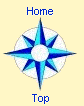
| The FauxCom Demonstration Website | |||
| by Wayne Upton, FASB Senior Project Manager | |||
INTRODUCTION |
|||
| The FASB recognizes the importance of technology in the future of
financial reporting. Our strategic plan directs the Board and staff to evaluate how
technology may change reporting. We know that integrated data systems have revolutionized
internal reporting. But when we look at financial information on the Internet’s World
Wide Web, we are reminded of one of Clifford Stoll’s observations in his book Silicon
Snake Oil. He compares a session on the Internet to a dinner of cheese curls. You
aren’t satisfied when you finish, and you spend a long time in the exercise. (The
Internet, however, does not leave yellow stains on your fingers.)
There’s no doubt that the Internet has changed the delivery of financial information. If you need a company’s annual report on a Sunday night, you can probably get it from the company’s Web page. Failing that, there is always the SEC’s EDGAR database. All of this is an improvement to be sure, but a PC is an awfully expensive mailbox. The information you receive is usually an exact reproduction of the printed annual report, but harder to read. With very few exceptions, nothing has been added. There is not much future here if business reporting information on the Internet continues to simply duplicate the traditional printed reports. That’s not to say that there isn’t potential. There is power in the World Wide Web beyond the gee-whiz reaction to speed and access to data. At its best, the Web provides an organizing principle that can add value to business reporting information and enhance its usefulness to users. Preparers have the opportunity to integrate the several elements of a business-reporting package. Users can then navigate the package, following the discussion of interesting topics from one section to the next, and capturing key information in forms adaptable for later use.
|
|||
THE CURRENT STATE OF THE ART -- GETTING THE INFORMATION |
|||
| As we said, most of the business information currently on the Web
reproduces the printed form. Unfortunately, many Web presentations are less
useful than their printed cousins. People who use the Web for serious information
searching often save what they gather for later use. (Do you throw away annual reports
after one reading?) This is especially true of financial information, which finds its way
into analysts’ reports, graphs, or an individual investor’s collection of
background material. Of course, anyone can simply print the information as it appears on
Web pages, but that negates all of the advantages of having the information in electronic
format. It truly reduces the PC to a glorified (but fast) mailbox or fax machine. The simple act of saving financial information from the Web can be a daunting task. A user who seeks financial information on the Web will find that it comes in several formats. Many, if not most, companies that provide financial information on the Web limit the user to the information one sees on the screen. That information uses Hypertext Markup Language (filename.htm) -- the lingua franca of the Internet’s World Wide Web and the first line of Web information. HTML files are a combination of text and graphics designed for use by Web browser programs like Netscape Navigator™ and Microsoft Internet Explorer™. For all the power of HTML, though, a saved HTML file is the least useful way to capture financial information for future use. Remember, HTML files combine graphics (pictures) and text. If a company publishes its financial statements as a graphic image, and many do, the result will never be as crisp and easy to read as the printed annual report. The information must be reentered into other programs by hand -- just as with the old-fashioned printed copy. Even worse, most browser programs save the text in an HTML file without the graphics. The user needs add-on software to save and recall text and graphics together. Of course, the user can turn to the SEC’s EDGAR service, where filings are delivered as text files. Text files (filename.txt) contain information in its most basic form -- the letters, characters, and spaces in "ASCII" format without embellishments. Any word-processing program, even the simplest, can read a text file. The plain format makes for difficult reading and table alignments and spacing can be erratic. Transferring numerical data (like balance sheets) from text files to spreadsheet programs is almost as cumbersome as entering the data by hand. Some companies offer users the option of downloading all or part of the financial information in Portable Document files (filename.pdf). These files contain information, like an annual report, in a format produced by the Adobe Acrobat™ program. The Acrobat Reader is freely available on the Web, so any user can view documents in this format. Acrobat files can incorporate dynamic features, including links that allow a reader to jump from one point in the document to another. A user can transfer data to other programs by cutting and pasting, but again, the process is cumbersome. (The AICPA publishes exposure drafts on its Website in portable-document format.) Some companies offer users the option of downloading information in Word-processor and Spreadsheet files. These files contain information in proprietary format designed to be used with specific programs, although many programs can read some of their competitors’ file formats. With the financial statements in spreadsheet format, a user can combine statements from several companies for easy comparison. A few companies allow readers to download financial statements in spreadsheet format, and it has become popular for reporting the details of asset-backed securities. At least one vendor offers users the ability to capture financial statements from EDGAR in spreadsheet format. (The FASB publishes exposure drafts on its Website in Microsoft Word™ format.)
|
|||
A VIEW OF THE FUTURE -- ENHANCING THE INFORMATION |
|||
| There is more to the Internet than speed and accessibility. Many companies
have excellent Websites with animated graphics, videos, and sound. Those features enhance
the look and feel of information, they don’t make business reporting more useful. To
increase the usefulness of financial information, preparers and auditors must use the
Web’s power to integrate information from several sources, to provide navigation
through the information, and to make information portable. The typical annual report is a collection of required sections (like financial statements and management’s discussion and analysis) and company information (like the President’s letter). A user who is interested in a company’s inventory, its capital budgeting plans, or its use of derivatives will likely find the topic discussed in several of those sections. The user must read through the entire report, lest he or she miss a key point that is in one section and not others. Users quite reasonably complain about the sheer size of the annual report or SEC form 10-K, but worry about any data that might be removed from those reports. The Web offers companies an opportunity to knit the several sections of an annual report together, to integrate them, by providing "hyperlinks." The user then has the ability to efficiently navigate to the report with an eye to the topics he or she finds useful. For example, one annual report includes the following passage:
Anyone who has surfed the Web knows that the underlined passage, usually in blue, is a hyperlink. The user points the computer mouse to the link, clicks the button, and the link takes the user to Note 21. Few companies provide this sort of integration between named sections of the annual report, but the advantage to the user is obvious. Now reading the electronic report is easier than the printed report. A simple click on the hyperlink jumps the reader several pages to Note 21. A simple click on the browser program's "backtrack" button takes the reader back to the passage above. Note that the company in question provides a link from MD&A to the Notes, but not in the other direction. Concerns about auditor association doubtless prevent the company from including a reference from material subject to the auditor’s opinion (the financial statements and notes) to material not subject to that opinion (everything else). Still, the financial statements are a logical place to use hyperlinks to integrate business-reporting information, even if some links are kept within the statements and notes. Many of us remember financial statements that referred to relevant footnotes. A caption like "Inventory, Note 3" was once common practice, and it continues in some financial statements today. Over time, accountants came to view those references as superfluous, since the notes are integral to the statements. However, today’s notes can total several thousand words, and a topic like inventory may appear in several places. Perhaps the careful use of links can help to overcome concerns about disclosure overload without resorting to disclosure deprival.
|
|||
AN EXAMPLE, FAUXCOM |
|||
| It's one thing to speculate about what might be; it's another to try and do
it. The AICPA’s Special Committee on Financial Reporting faced a similar problem in
its report, Improving Business Reporting -- A Customer Focus. The Special Committee
developed a fictitious computer company, named FauxCom, to illustrate their vision of a
business-reporting package. For this article, the FASB staff took the Special
Committee’s vision several steps farther along. We used Web technology as an
organizing principle to integrate the Package’s several sections, to provide users
with a way to navigate the information, and to make key information portable. The FauxCom
demonstration Website is available at www.fasb.org. For example, a user who is interested in FauxCom’s inventory can begin at the balance sheet. From there, hyperlinks take the user to separate note disclosures on significant accounting policies, inventories, and valuation allowances. A user who is interested in employee stock options can follow links from the balance sheet to the notes and from there to the annual report’s discussion of executive compensation. A user who is interested in one of FauxCom’s two business segments can move easily from the notes to management’s discussion and analysis, forward looking information, company background information, and segment financial information by clicking hyperlinks. The FauxCom demonstration Website also provides a wealth of graphic information. Users can retrieve graphs of all information provided in company and segment five-year summaries. All financial information on the FauxCom site can be downloaded as Excel™ spreadsheet files, allowing users to manipulate, combine, or summarize the information as they desire. Finally, the FauxCom Website provides a rudimentary search engine that can help users locate topics that are not included in the links. The FASB staff encourages companies to experiment with the techniques illustrated in the FauxCom demonstration Website. FauxCom combines the best of current practice in internet distribution with the comprehensive reporting package envisioned by the AICPA Special Committee. Today, a few companies provide information in portable formats. A few provide limited integration between the parts of an annual report, although we have not seen any that provide the depth of linkages provided in FauxCom. Some provide information and alternative presentations (like Microsoft’s presentations using other countries’ reporting formats) that were not part of the original FauxCom package. So, in many respects, the demonstration Website simply carries existing capabilities to their full extension. However, this Website has something that existing presentations do not. FauxCom’s auditors issued an opinion on the entire business reporting package. With that opinion, FauxCom can overcome the principal obstacle to a fully-integrated presentation. The financial statements are now part of a comprehensive package, rather than an isolated presentation that cannot take advantage of information found elsewhere.
|
|||
CONCLUDING OBSERVATIONS |
|||
| Too often, people versed in technology or any other specialty see all
problems in terms of their particular skill. Good consultants know that the best answers
fit a solution to a problem, not the other way around. So it is with the use of internet
technology in the delivery of financial information. The power of the internet lies in its
ability to provide a set of organizing principles -- not in the particular software
solution. The FauxCom demonstration site is an integrated presentation that provides users with the tools to navigate today’s increasingly complex business information. Navigation is the "value-added" component, not the particular techniques used to provide the navigation. That value-added component comes from the accountant’s skill in understanding and communicating financial information, not the software or the internet. Indeed, there are other software solutions that we might have chosen. We used tools that are available at very low cost to any financial statement preparer and that are familiar to any computer-literate user of financial information. We invite your comments and suggestions.
|
|||
POSTSCRIPT -- NAVIGATING VS. SEARCHING |
|||
Some see value in the ability to search electronic information for particular words or ideas. That is an advantage, to be sure, but any simple word-processing program can search. The user who searches a bank’s annual report for, say, derivative, will find the word in dozens of places. The search, however, provides data. Mr. Stoll’s transformation from data to information is missing. Navigation tools, in contrast, are the 1990’s answer to Mr. Willis’ vision of accounting as a "systematic presentation." They can connect the pockets of data together an allow a company to provide a coherent business story. Perhaps an example will illustrate our point. The first-time visitor to Washington, D.C. could spend weeks going from one museum to the next in a random search. Indeed, that can be an interesting way to tour the capital. But most visitors have limited time, limited money, and limited patience for a wandering tour. Realizing that, somebody hit on the idea of a tour bus that navigates the major attractions. A tourist can board at many locations and use the bus to visit only the venues he or she finds interesting, bypassing those in between. A search might indicate that airplanes, or pictures of airplanes, can be found in several venues. A navigation tool -- the map and the bus driver -- will show that the Smithsonian Air and Space Museum should be this tourist’s first stop. Its worth the price of the ticket. |
|||
| The views expressed in this article are those of Mr. Upton. Official positions of the FASB are developed only after extensive due process and deliberation. |